Talk. Deter. Protect. AngelCamera Two lets you communicate and defend with real-time audio and visual deterrents. EU-developed firmware ensuring a fully encrypted and secure cloud connection.
Built-in mic, speakers and diodes deliver warning sounds and lights to deter intruders in real-time.
Real-time notifications deploy fast, actionable responses when movement is detected or cameras go offline.
Easily manage, share and expand your existing security camera network through the Angelcam platform.
8MP resolution camera with ultra-high-definition video quality captures clear and detailed images.
Built to last, the IP67 weatherproof design ensures reliable performance. Suitable for both indoor and outdoor use, it operates within a temperature range of -30°C to +60°C and at humidity levels up to 95% RH.
Day & Night, and Smart Illumination modes maintain clarity in any lighting, even total darkness.
Encrypted communication between AngelCamera Two, Angelcam and all your cameras protects your data.
Privacy masks let you block parts of your camera view to protect privacy. These black-out zones are hidden in both live and recorded video.
Plug & Play. Connect your camera to the cloud in just minutes using our mobile app. Don’t have a PoE switch? Make sure to grab one before setup. For step-by-step instructions, check out the full guide.

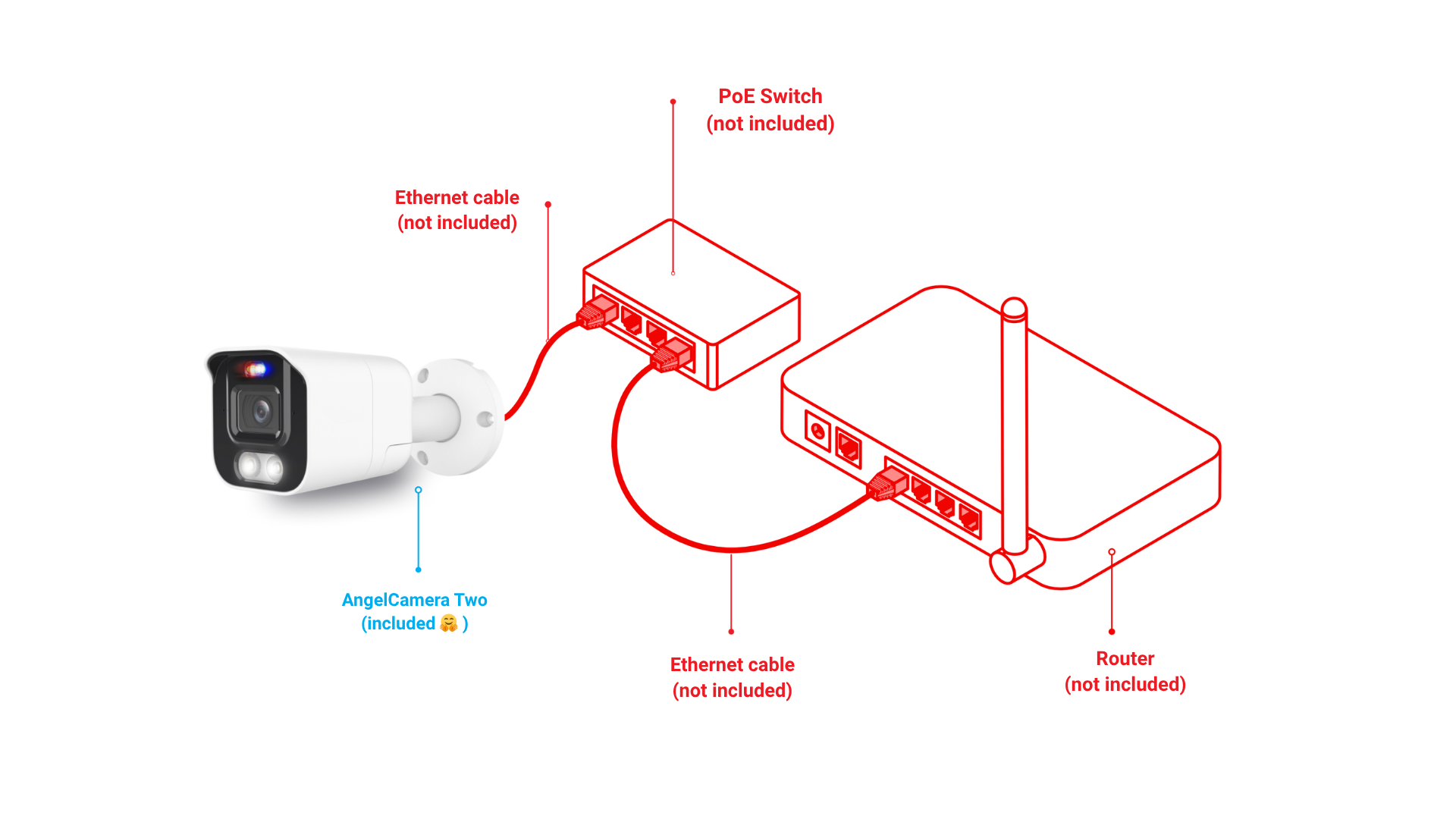


"With the previous security system, we had too many break-ins; now that's gone thanks to Angelcam. With Angelcam's system, it all changed. We can now trigger automatic warning audio messages only in case somebody loiters in the area for a longer period of time. All insights go directly to our central monitoring station, which is ready to deal with real alarms, so we can finally sleep. Thank you, guys!"
Jakub Ditrich, ekolo.cz CEO
Your purchase comes with a lifetime warranty and a 100% money-back guarantee because your satisfaction is our priority


Please follow this guide. If you need help reach us at support@angelcam.com and we will be happy to help you.
Before installation, make sure to:
1. Create Your Angelcam Account
Sign up through the Angelcam portal. If you already have an account, simply log in.
2. Activate the Essentials Plan
Activate your Essentials Plan to unlock up to 10 camera connections and enjoy 21 days of complimentary access to our premium features.
3. Download the Angelcam Mobile App
Get the app from Google Play or App Store. Sign in and follow the on-screen steps to connect your AngelCamera Two and complete the setup process.
Please refer to this complete step by step installation and connection guide.
If you encounter any issues during activation, feel free to reach out to our support team for guidance at support@angelcam.com
Absolutely. The AngelCamera Two leverages the robust Arrow protocol, ensuring your data stays safe from unauthorized access. For more details on our comprehensive approach to security, please visit our security page. Take a moment to read through it and see how we prioritize the protection of your system and data integrity.
You can reach us at support@angelcam.com, 🇺🇸 US: +1 415 767 0758, 🇨🇦 Canada: +1 587 807 5107, or by using the chat feature on our website and in our applications.
Security is really important to us. Please refer to our security page.
For the connection, it is necessary to use our application. Take a look at the full process. Full guide is here.
EU: We ship the camera as soon as we can. Depending on your country, it may take from 1 to 10 working days for the package to reach your destination.
US & globally: Shipping via Amazon within few days. Order here.
Please refer to our return policy.
For the EU region, please reach out to us via support@angelcam.com or use the chat option within our application. Make sure to provide as many details as possible, including order number, product name, and a clear description of the issue—this will help us resolve it quickly and efficiently. We're dedicated to ensuring your satisfaction and a smooth experience!
For the US & globally, shipping and retruns is managed through Amazon.
Adding new cameras to Angelcam using AngelCamera Two is straightforward and very similar to setting them up via the AngelBox. Start by accessing the device management section and enabling Gateway Mode. From there, input the cameras' usernames, passwords, and select the cameras to connect. Once finalized, your new cameras will be integrated into your system.
Requirements:
• Cameras must be on the same local network as the AngelCamera Two.
• Supported protocols: RTSP (H.264 encoding) or HTTP (MJPEG encoding).
Port Scanning:
Angelcam scans the following ports: 554, 88, 81, 80, 555, 7447, 8554, 7070, and 10554. Ensure your cameras are accessible on these ports.
Essentials Plan Compatibility:
With Angelcam’s Essentials Plan, you can connect up to 10 cameras from multiple brands, providing flexibility and seamless integration across your entire security setup.
Need Assistance?
If you need help, our team is here to support you. Reach out at support@angelcam.com and we’ll ensure your cameras are up and running smoothly.
Once your AngelCamera Two is installed, connected, and the Essentials Plan is activated, simply log in to your Angelcam account. From there, follow this guide to activate your broadcasting subscriptions. Need help choosing the right settings? Contact us anytime at support@angelcam.com. We're here to ensure your streaming setup is smooth and hassle-free!
After setting up and connecting your AngelCamera Two to Angelcam with the Essentials Plan activated, log into your Angelcam account and follow this guide to configure the video embedding. To stream directly on your website, a Broadcasting Premium Plan is required. If you need help in selecting the right plan or have questions about the setup process, reach out to us at support@angelcam.com —we're happy to help you get your video streaming smoothly!