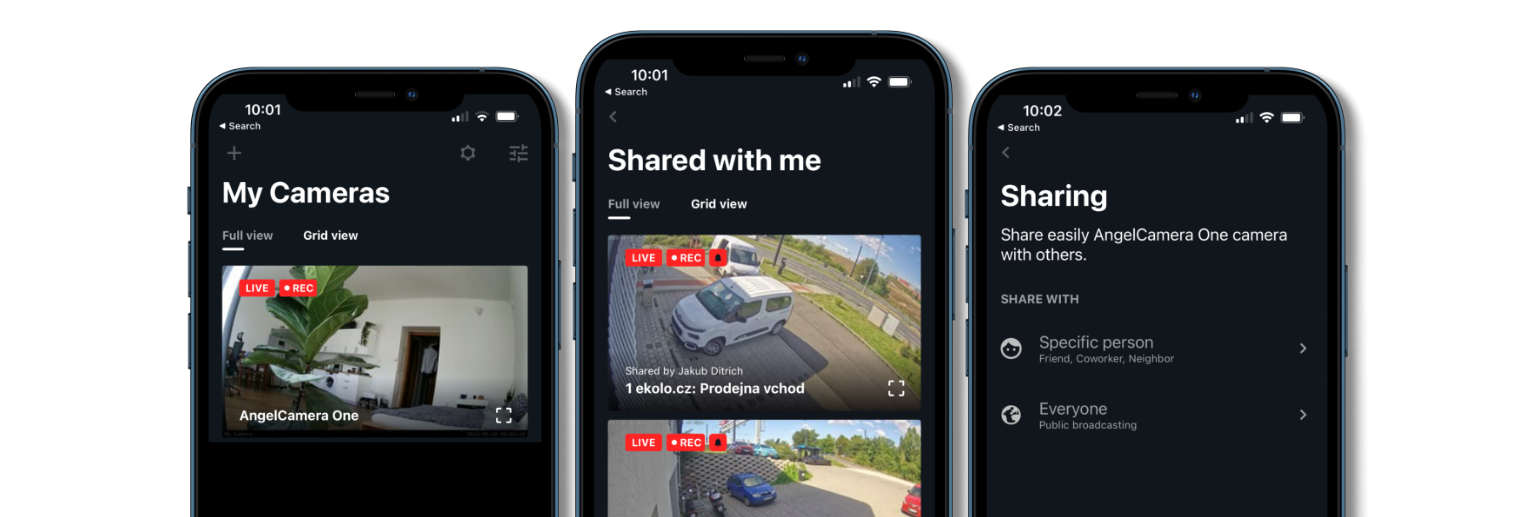Do you know how to connect new cameras to Angelcam using
AngelBox? If so, then the process is similar. In the
device management section, enable Gateway mode and start connecting the cameras.
Enter the usernames, passwords, and choose which cameras to connect, then finish the process. The cameras must be on the same local network as the AngelCamera One, and they must use either the RTSP stream protocol with H.264 encoding or the HTTP stream protocol with MJPEG encoding. Currently, we are scanning ports 554, 88, 81, 80, 555, 7447, 8554, 7070, and 10554; please make sure that the cameras are accessible at those ports.
If you need help connecting, reach us at
support@angelcam.com. We will be happy to help you.